About this
Flatsome Container Width can easily be set. You could set a custom width for each row but this will get you only so far. Within your customizer you can set the global width for a container at once.
How to set Container Width in Flatsome?
Your pages turn out to be better looking with a wider container. But you don’t actually want to use the rows option for ‘Full width’ as it’s too wide. Now what?
Within the customizer you can set the width of containers. You can benchmark this with a row while using the settings 1 column (12/12), collapse and width of the container. Per example; we use 1400px max-width for this site. This will give pages a bit more space.
Remember that this is for your max-width and not your set width. Meaning that it will scale if a smaller or larger screen is used. So you don’t need to worry about content overflowing your page or horizontal scroll.
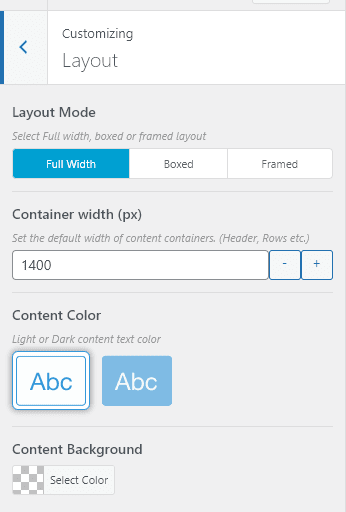
Credits:
Original post from flatsomexperts.com





Check out our Services
WordPress Websites
WooCommerce Websites
SEO Services